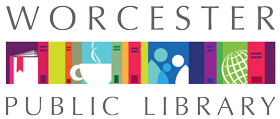Computer Lab Use Procedure
All individuals are expected to abide by Worcester Public Library’s Computer Lab Use Policy and Guidelines, Rules and Procedures, and Internet Use Policy.
AVAILABILITY
The Lab is open to the public for individual use when no group training sessions are scheduled. The Lab is open during the Library’s open hours and closes 15 minutes before the Library’s closing time.
USAGE
- Computer Lab computers are available to adults, young adults (12-17 years of age) and children accompanied by a parent or guardian.
- Users may use the Lab computer on a first-come, first-serve basis if there is a vacant computer. Otherwise, users should wait patiently for the next available computer.
- No Worcester Library Card is needed for using the Lab computers.
- No time limit for using the Lab computers.
- No Internet access is provided on lab computers.
- Users press “ctrl+alt+delete.” A message will appear instructing the user to type “LAB” in the username box and press OK (no password).
SOFTWARE
- Microsoft Office Suite 2010 (Word, Excel, PowerPoint, Access and Publisher).
- Rosetta Stone Language Learning Software programs are available on a self-tutoring basis.
HARDWARE
The Computer Lab is equipped with 12 Windows 7 PCs that allow CD-ROMs and USB drives. Staff cannot install any software for patrons.
PRINTING
Black & white or color printouts are available. Documents may be printed at a cost of $0.15 for black and white per page or $0.30 for color.